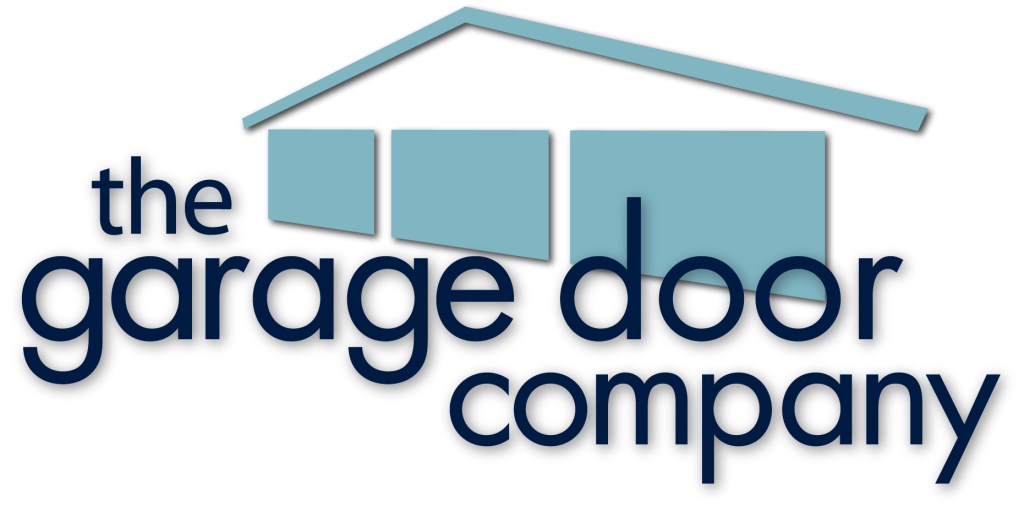Check to see if the wall button is in vacation mode. If the wall button light is blinking, it’s in vacation mode. Hold the lock button in for a few seconds to take it out of the vacation mode
Check to see if the wall button is in vacation mode. If the wall button light is blinking, it’s in vacation mode. Hold the lock button in for a few seconds to take it out of the vacation mode
Check to see if the wall button is in vacation mode. If the wall button light is blinking, it’s in vacation mode. Hold the lock button in for a few seconds to take it out of the vacation mode
Check to see if the wall button is in vacation mode. If the wall button light is blinking, it’s in vacation mode. Hold the lock button in for a few seconds to take it out of the vacation mode
Check to see if the wall button is in vacation mode. If the wall button light is blinking, it’s in vacation mode. Hold the lock button in for a few seconds to take it out of the vacation mode
Check to see if the wall button is in vacation mode. If the wall button light is blinking, it’s in vacation mode. Hold the lock button in for a few seconds to take it out of the vacation mode
Check to see if the wall button is in vacation mode. If the wall button light is blinking, it’s in vacation mode. Hold the lock button in for a few seconds to take it out of the vacation mode
Check to see if the wall button is in vacation mode. If the wall button light is blinking, it’s in vacation mode. Hold the lock button in for a few seconds to take it out of the vacation mode
Check to see if the wall button is in vacation mode. If the wall button light is blinking, it’s in vacation mode. Hold the lock button in for a few seconds to take it out of the vacation mode
Check to see if the wall button is in vacation mode. If the wall button light is blinking, it’s in vacation mode. Hold the lock button in for a few seconds to take it out of the vacation mode
Check to see if the wall button is in vacation mode. If the wall button light is blinking, it’s in vacation mode. Hold the lock button in for a few seconds to take it out of the vacation mode
Check to see if the wall button is in vacation mode. If the wall button light is blinking, it’s in vacation mode. Hold the lock button in for a few seconds to take it out of the vacation mode
Check to see if the wall button is in vacation mode. If the wall button light is blinking, it’s in vacation mode. Hold the lock button in for a few seconds to take it out of the vacation mode
Check to see if the wall button is in vacation mode. If the wall button light is blinking, it’s in vacation mode. Hold the lock button in for a few seconds to take it out of the vacation mode
Check to see if the wall button is in vacation mode. If the wall button light is blinking, it’s in vacation mode. Hold the lock button in for a few seconds to take it out of the vacation mode
Check to see if the wall button is in vacation mode. If the wall button light is blinking, it’s in vacation mode. Hold the lock button in for a few seconds to take it out of the vacation mode
Check to see if the wall button is in vacation mode. If the wall button light is blinking, it’s in vacation mode. Hold the lock button in for a few seconds to take it out of the vacation mode
Check to see if the wall button is in vacation mode. If the wall button light is blinking, it’s in vacation mode. Hold the lock button in for a few seconds to take it out of the vacation mode
Check to see if the wall button is in vacation mode. If the wall button light is blinking, it’s in vacation mode. Hold the lock button in for a few seconds to take it out of the vacation mode
Check to see if the wall button is in vacation mode. If the wall button light is blinking, it’s in vacation mode. Hold the lock button in for a few seconds to take it out of the vacation mode
Check to see if the wall button is in vacation mode. If the wall button light is blinking, it’s in vacation mode. Hold the lock button in for a few seconds to take it out of the vacation mode
Check to see if the wall button is in vacation mode. If the wall button light is blinking, it’s in vacation mode. Hold the lock button in for a few seconds to take it out of the vacation mode
Check to see if the wall button is in vacation mode. If the wall button light is blinking, it’s in vacation mode. Hold the lock button in for a few seconds to take it out of the vacation mode
Check to see if the wall button is in vacation mode. If the wall button light is blinking, it’s in vacation mode. Hold the lock button in for a few seconds to take it out of the vacation mode
Check to see if the wall button is in vacation mode. If the wall button light is blinking, it’s in vacation mode. Hold the lock button in for a few seconds to take it out of the vacation mode
Check to see if the wall button is in vacation mode. If the wall button light is blinking, it’s in vacation mode. Hold the lock button in for a few seconds to take it out of the vacation mode
Check to see if the wall button is in vacation mode. If the wall button light is blinking, it’s in vacation mode. Hold the lock button in for a few seconds to take it out of the vacation mode
Check to see if the wall button is in vacation mode. If the wall button light is blinking, it’s in vacation mode. Hold the lock button in for a few seconds to take it out of the vacation mode
Check to see if the wall button is in vacation mode. If the wall button light is blinking, it’s in vacation mode. Hold the lock button in for a few seconds to take it out of the vacation mode
Check to see if the wall button is in vacation mode. If the wall button light is blinking, it’s in vacation mode. Hold the lock button in for a few seconds to take it out of the vacation mode